“Lens-less”
Gesture Detection
Hover Stabilizer
for Max. Precision
Software-Enabled
Gesture Tolerance
9 Adjustable
Perimeters
Abnormal Object
Detection (API)
VR/MR with contactless UX gaining traction with new at-home products
Hygiene awareness remains high from global trend of drug resistant viruses
Self-service demands rise as staff shortage issues widen in service industry
existing contactless tech requests
users to touch like this:
in reality, when users perform an
unguided air touch, inertia occurs
KOGI’s “iMD Gesture Detection” and “Active Hover Stabilizer” technologies remedy the challenges faced in the general contactless touch industry, whereas the former resolves the fast interpretation of hand/finger motions, and the latter helps to read only “intentional” gestures to increase precision. Combined with the ability to accept “non-linear” input commands, HTO demonstrates the system’s adaptability to accommodate natural, unguided gestures.
Advanced lens-less finger gesture identification algorithm to accurately interpret user’s intent at self-service points.
A supportive tech designed to auto-calibrate unintentional finger/hand tremors, significantly boosting hover selection accuracy.